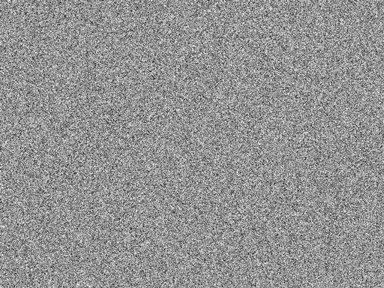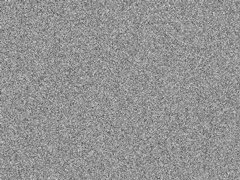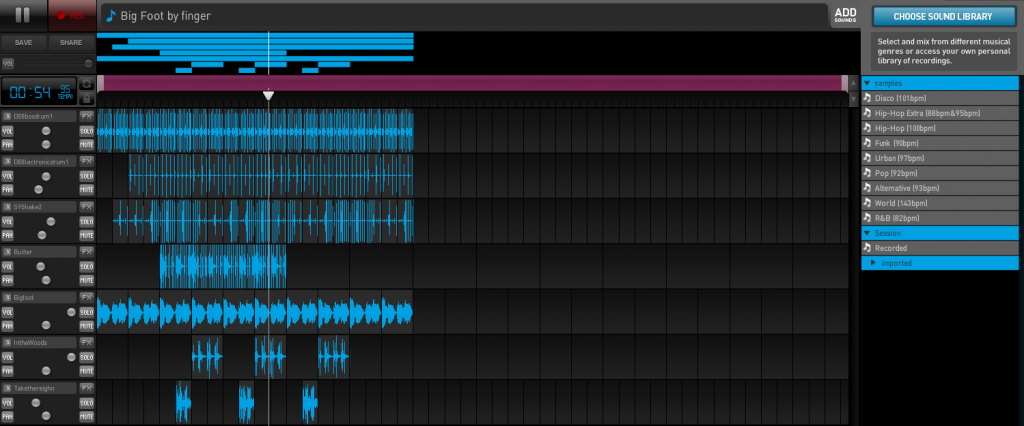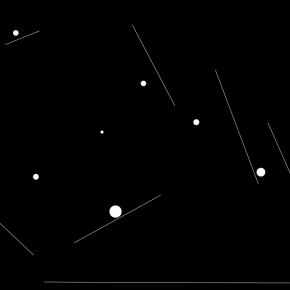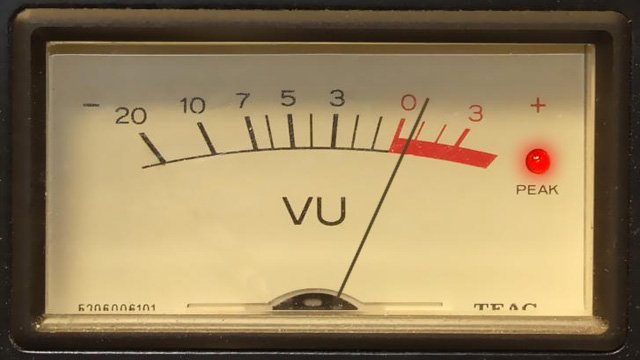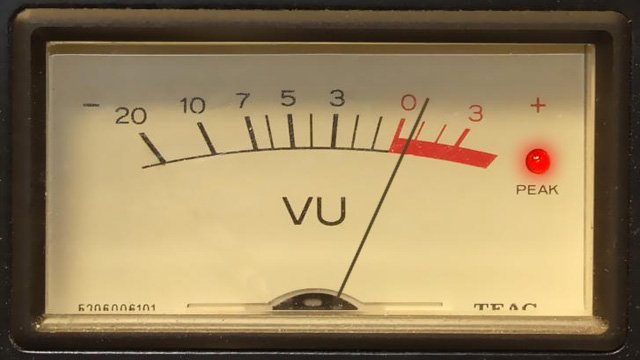Using a reel to reel tape machine to add vintage vibe to your recording
I recently did a session with the Ohio based group Manic Sandwich. After two long days of tracking, we had enough material for a six song EP. When time came to mix the project, the band was clear on one thing: they wanted as much slap back as they could get!
I messed around with various tape delay units and plugins, but ultimately decided this mix would be a great chance to print some real tape slap back, using a tape machine. Since this mix was going to be a console mix anyway, why not generate some delay out of the box as well? The mixing was done on a Trident 80B console, and I used an 8 track Otari mx5050 for the slap. I tried my best to document what I was doing for a quick “analog tape slap back tutorial” here!
The set up
This type of effect is commonly used on vocals. I did this on a few tracks, and was quite pleased with the results. However, I found one song where it worked really well on drums. This is the set up I will be reviewing here.
To start with, I bussed the snare, toms, over heads, and hi hat to an unused stereo output in protools. I decided not to include the kick drum, as the extra low end would muddy up the mix. On the patch bay, this stereo send was routed to the tape machine input. From the tape machine output, the signal was routed through a Vintech Dual 72 and into the line inputs of the Trident board. So, here we have the signal chain:
ProTools drum mix –> Otari MX 5050 –> Vintech Dual 72 –> Trident 80B –> ProTools stereo input
note: the Dual 72 was used for extra coloration/saturation of the drum signal from the tape. The Trident channels were used for EQ’ing.
The three heads: erase, record, and playback
How it works
On the typical professional tape recorder, there are three heads: erase, record, and playback. When recording a signal while monitoring off the playback head, there is a brief time difference between the actual recording and the listening. This is a result of the physical distance between the record and playback head. Generally, you wouldn’t notice this during normal tracking, only if you had a consistant playback source.
So when looking at my signal chain above, I used the first two inputs on the Otari to record the drums onto tape. As you can see in the picture below, these two channels were set to “Input”, and are record ready. However, I am monitoring off the playback (repro) head. By changing the tape speed, I am effectively changing the distance between the two heads. For example, a fast tape speed (15 ips) would result in a shorter delay effect, while at a slower tape speed (7.5 ips) the slap back effect would be more pronounced. This machine also has a varispeed control for fine tuning.
It is important to remember that this only works when you are actually recording the signal onto tape. Otherwise, there would be no delay – just a straight doubling of your input source. With this kind of set up, you are fairly limited in your echo time options. In some scenarios, using a plugin is much easier, because the proper tempo can be set right away. Using a tape machine requires more fine tuning and can be a bit of a headache. In my own experiences, I have had the best results using this effect on slower songs that are open, giving the effect room to breathe.
Although I am not sure who actually discovered this, I am of the opinion that tape delay was originally discovered on accident. Some engineer in the 50’s was messing around with a tape machine and realized that the delay effect produced sounds really cool. The rest, of course, is rock n roll history.
Sound Samples
To check out the song I have been referring to in this tutorial, click the link below (this is a premastered version of the mix).