At first glance, dithering may seem like an extremely complicated mathematical equation. It is beyond the scope of this article to delve into scrutinizing detail concerning dither. However, as a necessary part of digital recording, it is important for audio engineers to have a basic grasp on dither.
Anyone who has spent some time in the realm of digital audio has probably encountered dither in some form or another. You may have noticed it as a part of limiter plug ins or other mastering related effects. Here’s the low down on what dither will actually do for you:
Dither Explained:
As mentioned above, dithering is absolutely necessary in digital recording. Whereas analog recording theoretically has an infinite resolution, digital audio works in discrete but quantifiable steps. When working with high bit rates in the digital world, you eventually need to down convert. The classic example of this is converting a session recorded at 24 bits to 16 bits for a CD. Whenever a high resolution signal is reduced in resolution, quantization errors will be introduced into the signal. The signal is now truncated – this means artifacts and digital distortion (the bad kind). This is where dithering comes in.
So what exactly is dither? Believe it or not, it is a very low level random noise. This white noise is undetectable under the music or whatever is happening on the track. Introducing this into the signal will improve the resolution of the conversion process down to the lowest bit level. It will also greatly reduce distortion and peaks in a way that aids the final signals performance. Although it sounds counter-intuitive, adding white noise to a truncated digital audio signal will produce a much more pleasing and natural result.
When to use Dither:
- When mixing at a higher sample rate and outputting at a lower resolution rate (48 bit to 24 bit, 24 bit to 16 bit; see CD example above)
- Converting resolution for “high definition” audio plugins (ie: converting 24 bit signal to be processed at 48 bit then converted back to 24 bit again)
- Analog tape to digital conversion. The analog signal has an infinite resolution, but will need to be down converted when imported into a 16 or 24 bit session. This form of dither happens naturally via tape noise/hiss in addition to the converters internal thermal noise.
I have always been taught to apply dither at the final stage of production, and to only do it once. Typically, this will be during the mastering process when the master CD is made for duplication.
For an in depth look at dither, I suggest the following reading: http://www.users.qwest.net/~volt42/cadenzarecording/DitherExplained.pdf
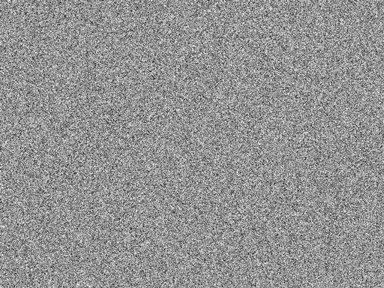
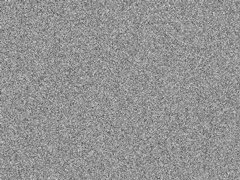
I cant decide whether to dither my zither, as the bit rate travels hither and thither.
“adding white noise to a truncated digital audio signal will produce a much more pleasing and natural result”
– it’s added before truncation, not after. If added after, it’s just noise. The idea is to improve the result after truncation by “sometimes” picking the high value, sometimes the low. Adding noise results in this randomness.